DirectLaw Set Up & Integration
The DirectLaw® platform is very easy to set up.
Step 1: Submit your 1st monthly payment at sign up. Immediately after purchase, you will receive an e-mail containing your firm-specific DirectLaw®
Web Hosting & Web Services Agreement; links to the main sections of your
platform such as the Attorney Dashboard; and detailed information on how to
"brand" and integrate your platform with your firm's web site.
Step 2: Customize the "look and feel" of your DirectLaw® Platform to match your firm's web site.
An easy-to-use Customize Appearance interface is provided for you to "brand" the pages of your platform with your law firm's "look and feel".
- Upload your firm logo/graphic to your DirectLaw® platform pages in one easy step.
- Determine and set the colors and fonts of your DirectLaw® pages in one easy step.
- Changes can be made to the "look and feel" at any time using the Customize Appearance tool.
Step 3: Customize your online "store" -- the menu of services to be offered via your virtual law firm platform.
- Upload your "Limited Retainer Agreement: for your clients to accept, or use our model agreement.
- Select the legal advice services you want to sell using the Other Services section on the Customize Store tab.
- Select the legal documents bundled with legal advice you want to sell (DirectLaw® Complete subscriptions only).
- Determine pricing for your legal services -- or bill your clients by the hour and just use our Rapidocs-based online questionnaires for client intake to create draft forms/documents.
-
You may also choose how to bill your clients for the documents and legal services they purchase:
- Online with a credit/debit card in which case the price of the document/service will be displayed on your Legal Document tab (we refer to this as an “e-commerce site”), or
- On a case-by-case basis when the price of the document/service is agreed upon verbally or via online communication before the work is done. The firm can invoice after services are rendered either by using the online bill pay option provided via the platform (Legal Invoices) or via offline payment options (check; money order; other payment methods offered by the firm "in-office").
Step 4: Integrate your DirectLaw® Platform by linking it to your firm's web site.
Integrating the platform is easy too. When you are ready, simply place the hyperlink(s) to your platform behind the text or navigation buttons/bars on your own site.
For example, create a "Register Here" button/text on your web site, and link it to
the registration page on your platform; Create a "Client Login" button or text and link it to the secure, client login page on your platform.
Create an "Online Legal Services" button or navigation tab and link it to your "menu of services" page. It is also a good practice to create call-to-action buttons such as "Get Started" and link those to your menu of services
page.
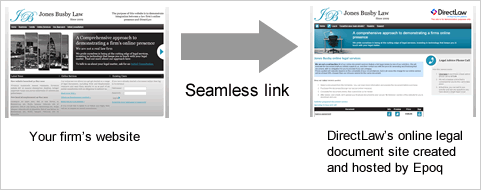
Your traditional law firm web site is now an interactive web site ready for you to deliver legal services online.
The integration between your home page and your DirectLaw® virtual law firm platform is discussed in detail here.
Have more questions. Contact us here.


